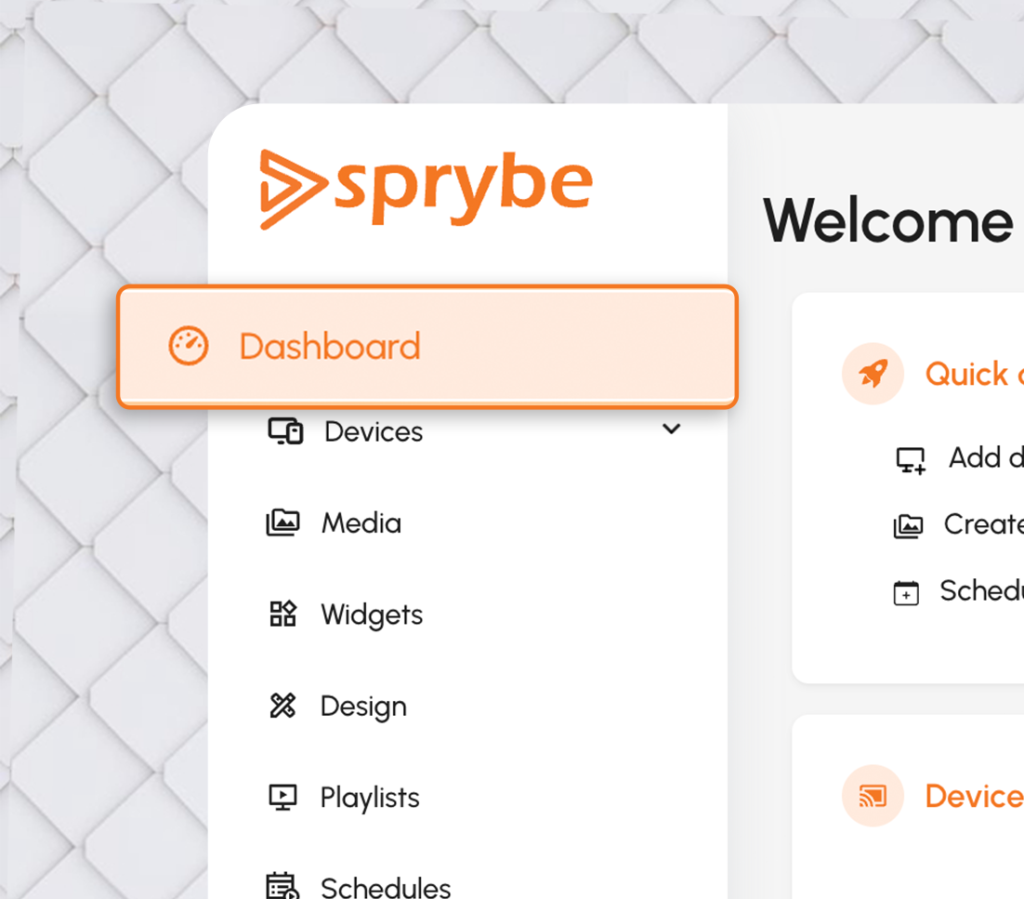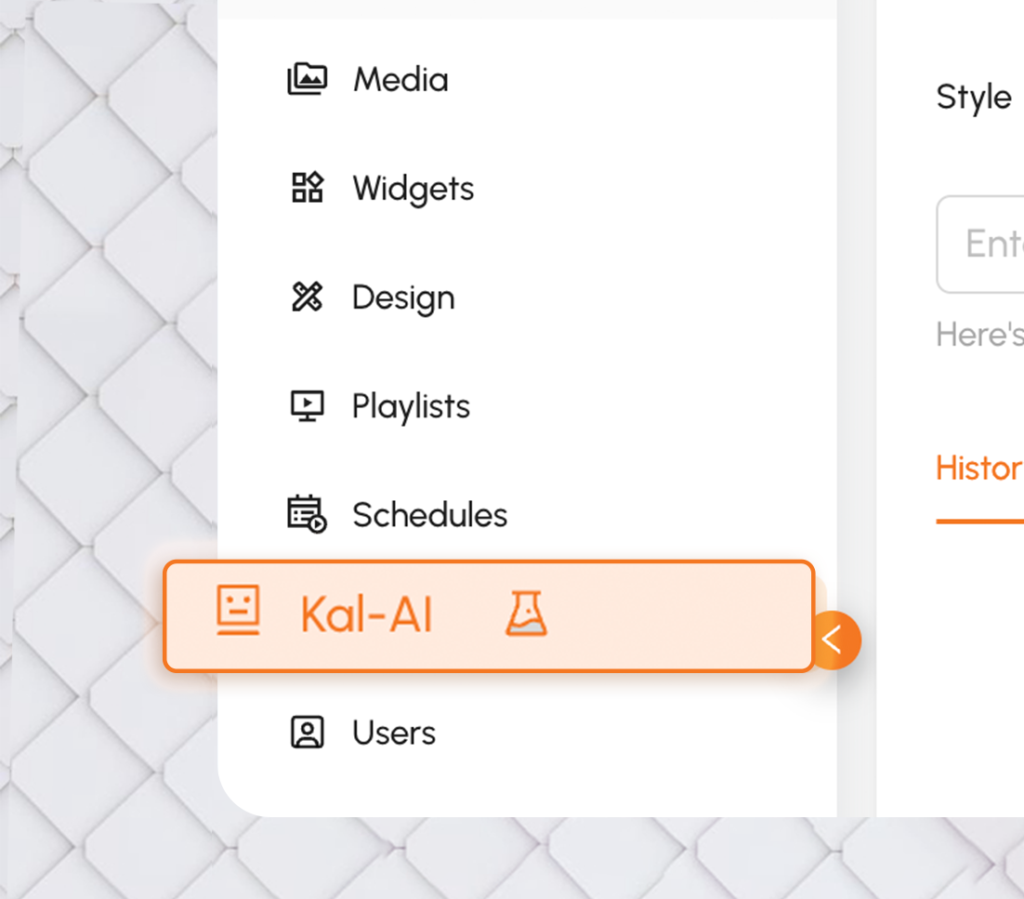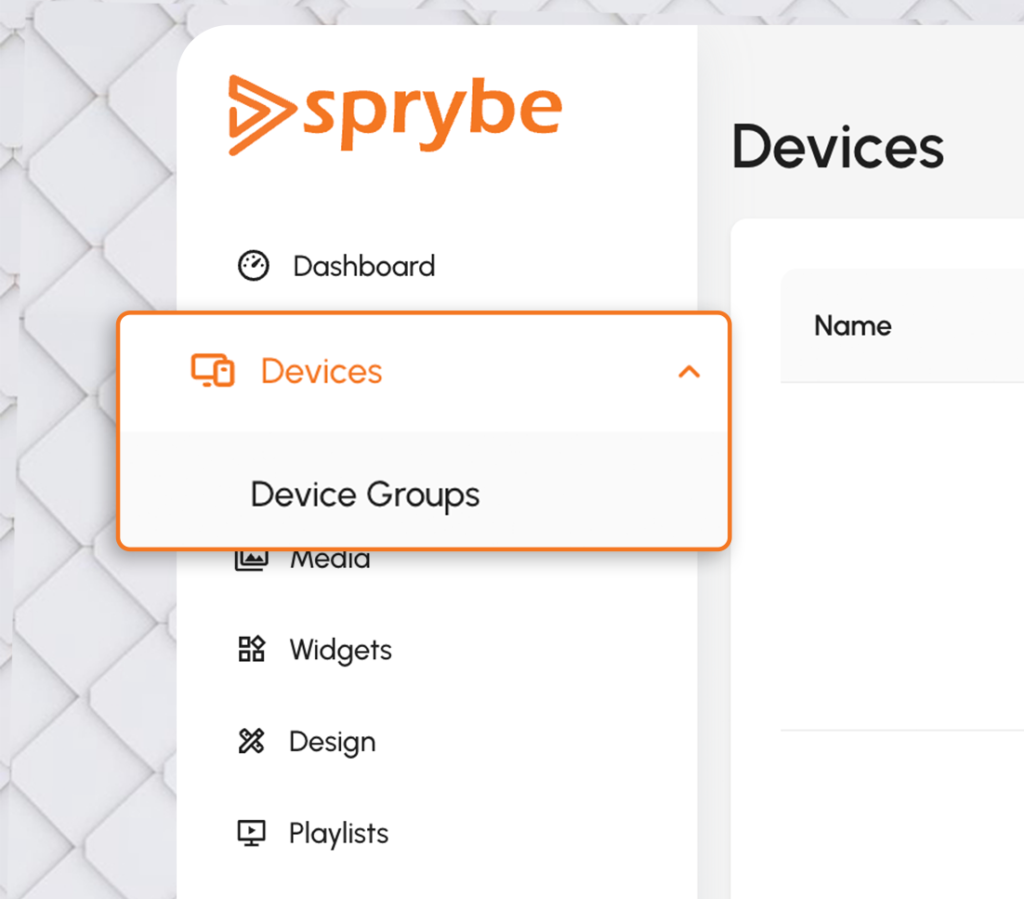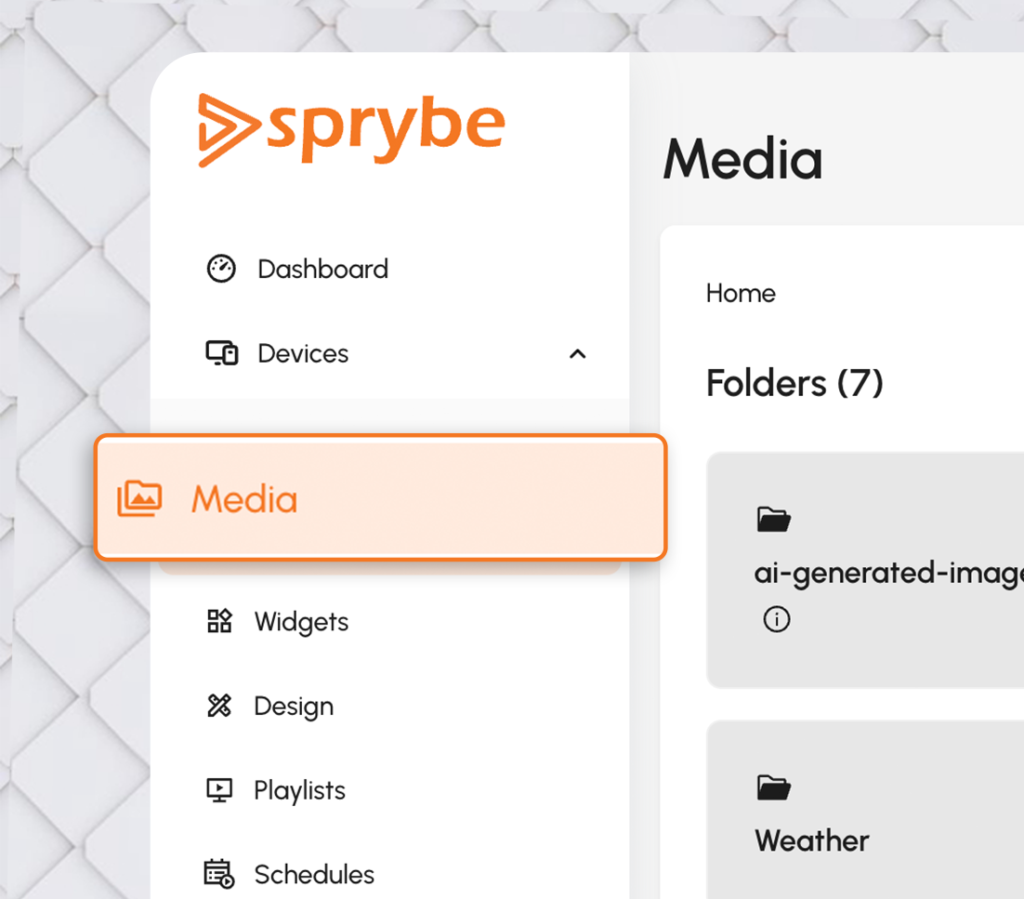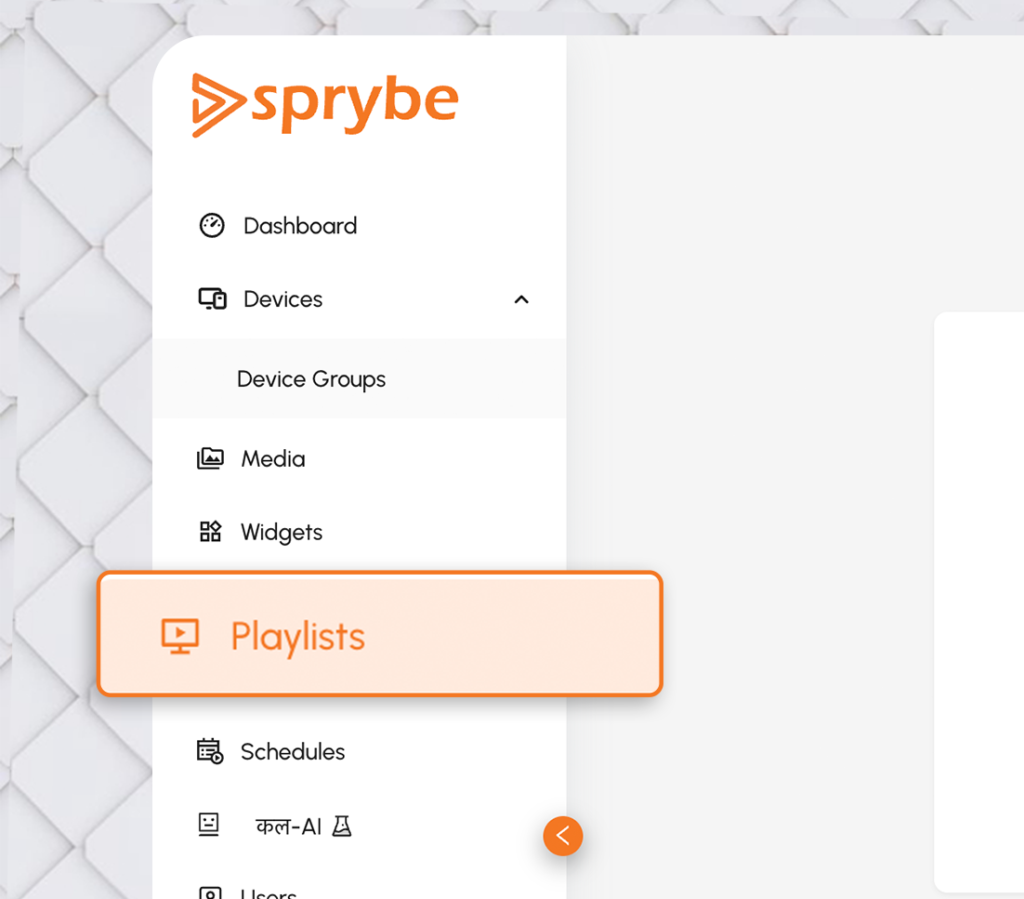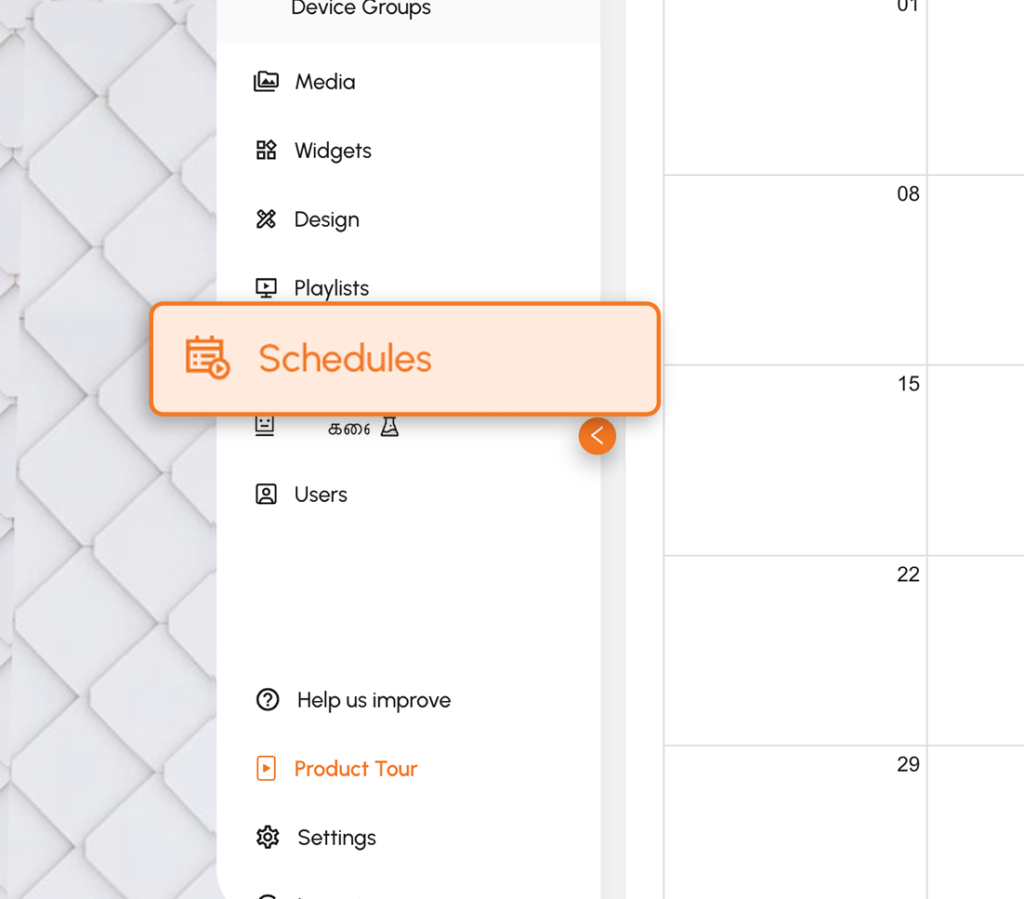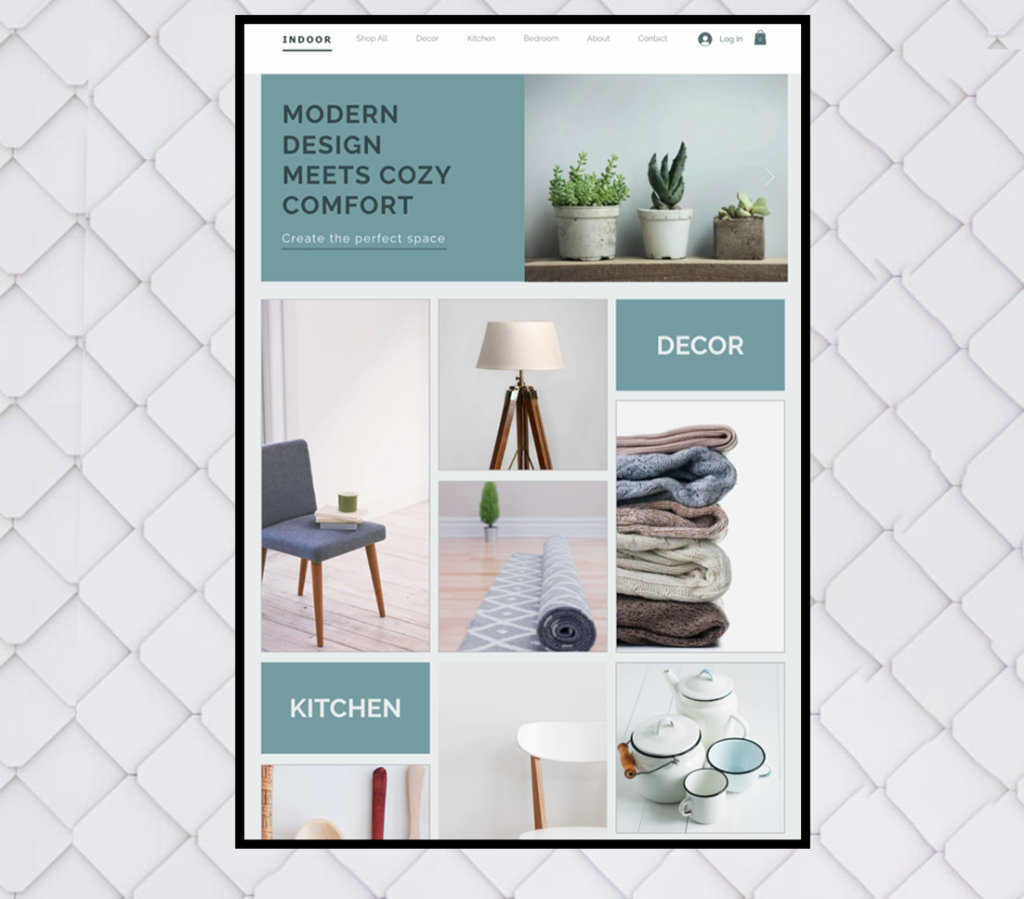Support Docs & Tutorials
Browse and download manuals for all digital signage widgets.
Prefer a visual guide? Watch the manual video to see each widget in action.
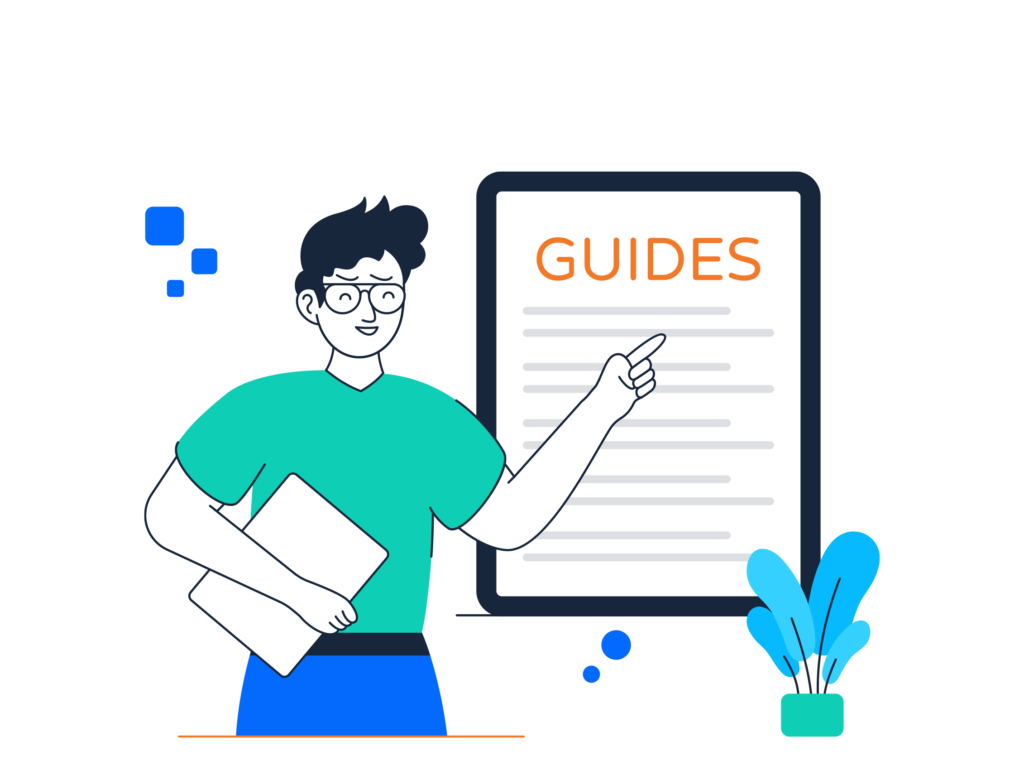
Remote View and Control

Instructions for accessing and managing screens from a remote location.
SureMDM Installation

Installation guide for setting up SureMDM on displays and tablets.
Web Portal Login
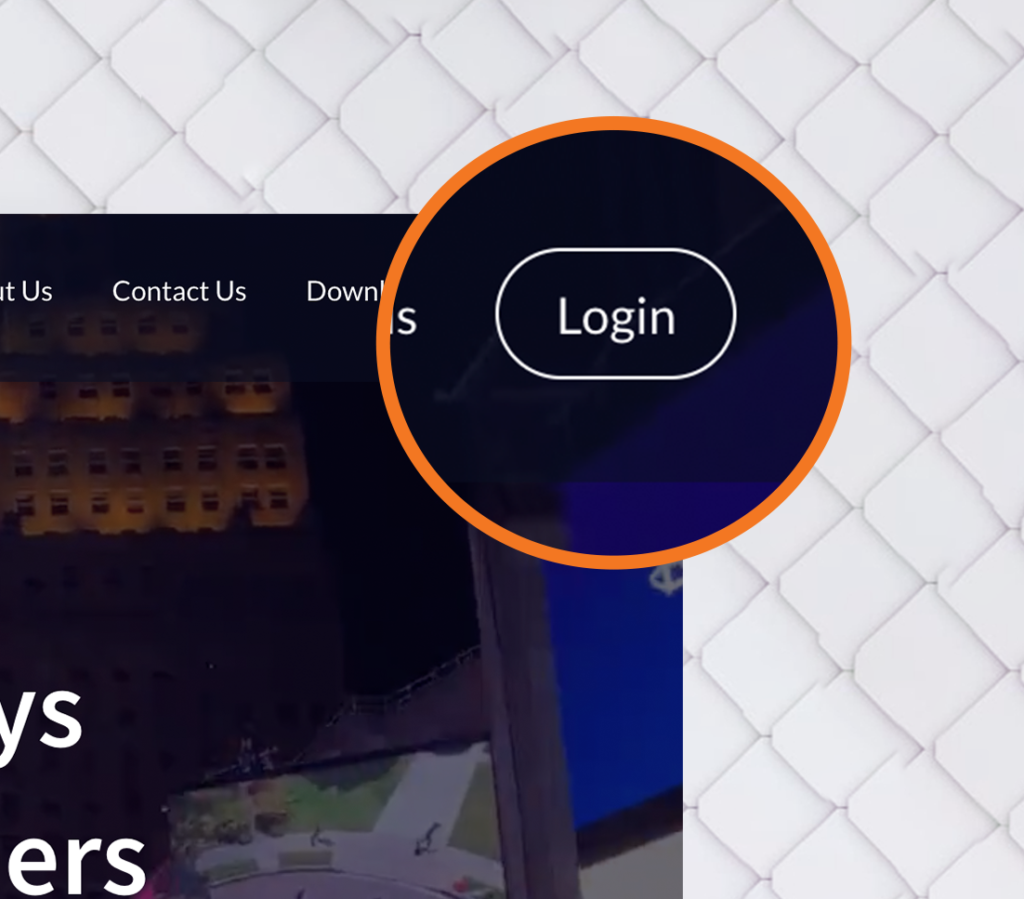
Guide to logging in and securely resetting the profile password anytime.
Clock Widget

Set up real-time time displays easily with the customizable Clock Widget.
Count Down Widget
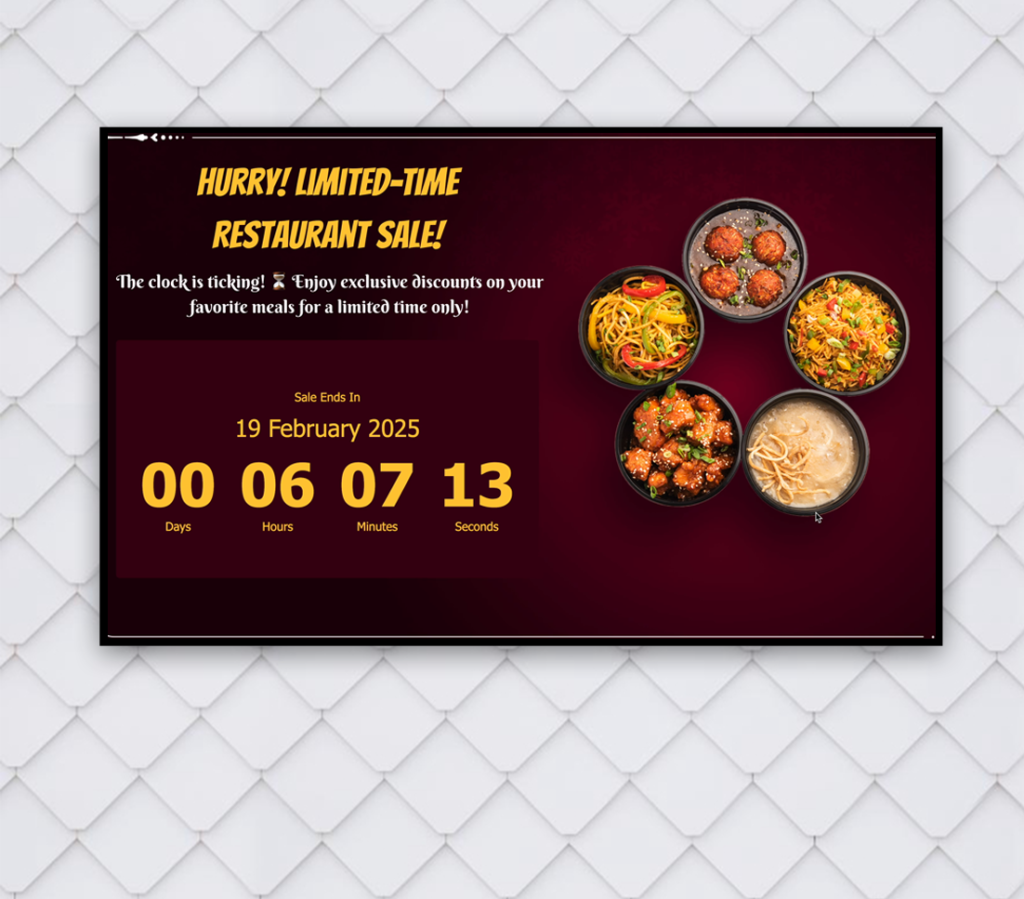
Learn how to use the Countdown Widget in our digital signage tool!
Count Up Widget
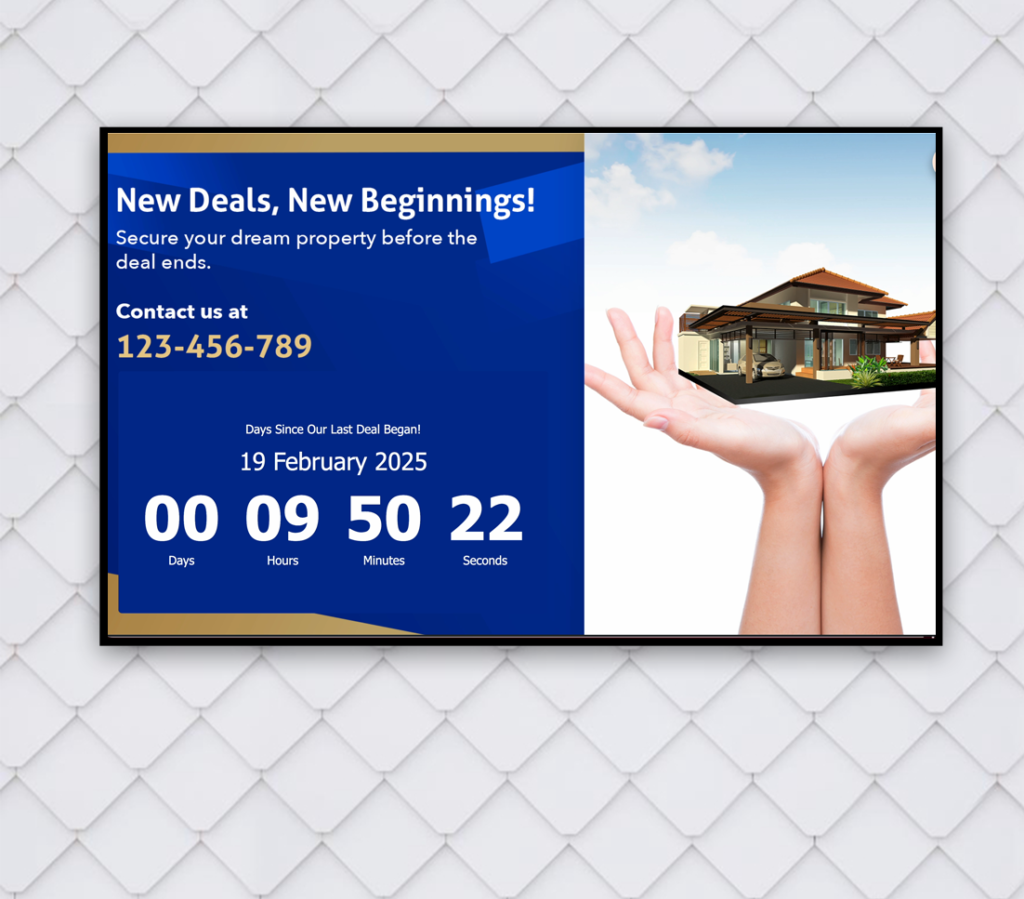
Discover how to display a live count-up timer using the Count Up Widget.
HTML App Widget
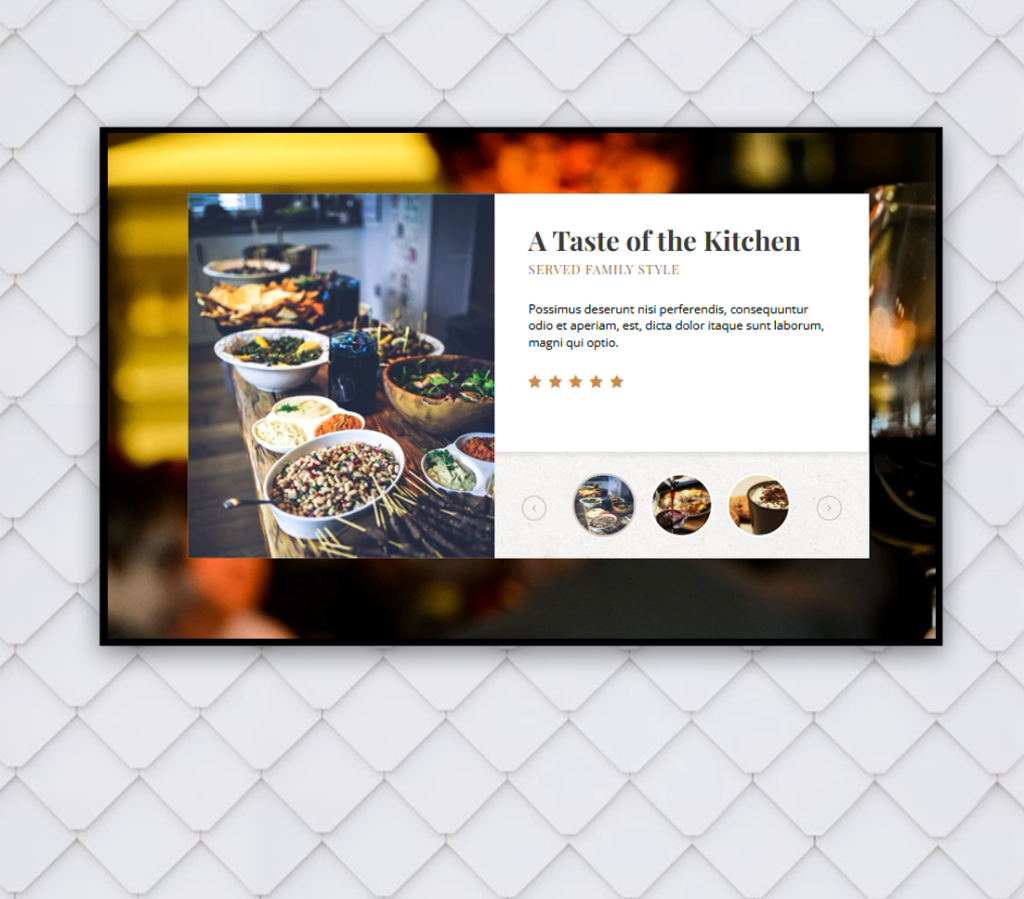
Embed custom HTML content directly on screen using the HTML App Widget.
Image Slider Widget
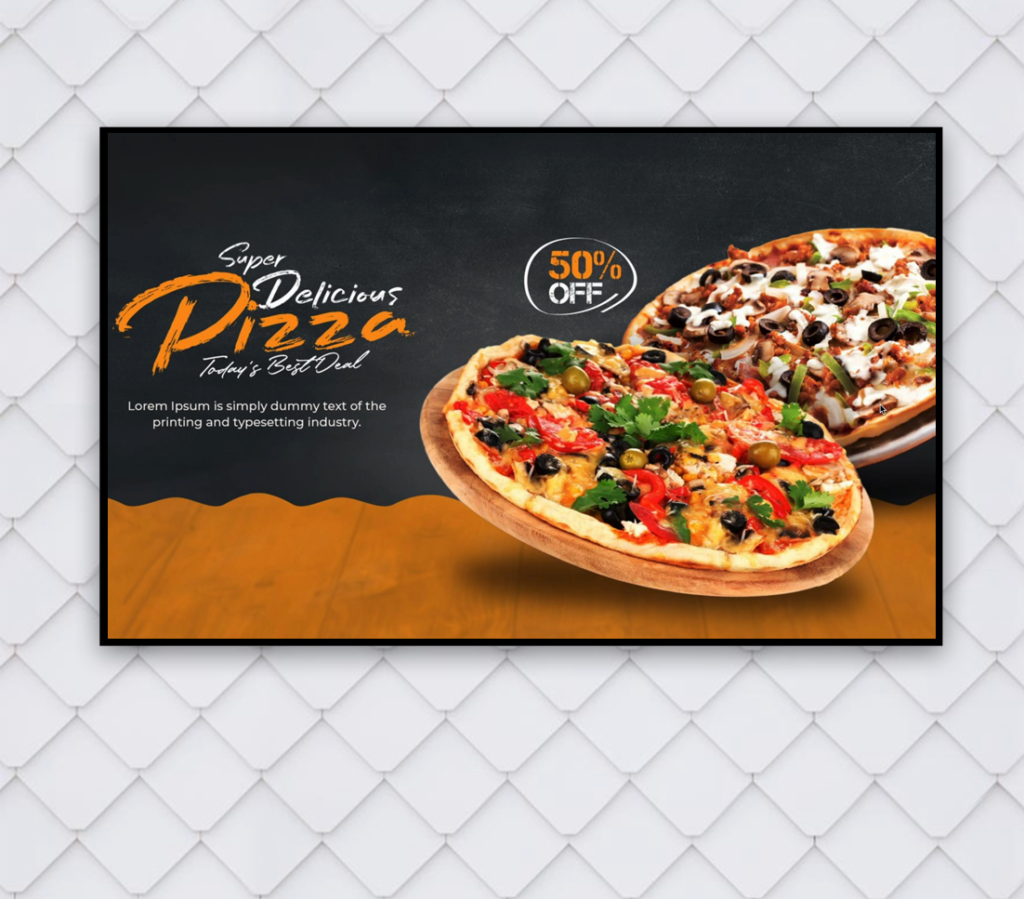
Create slideshows with transitions using the Image Slider Widget.
Weather Widget
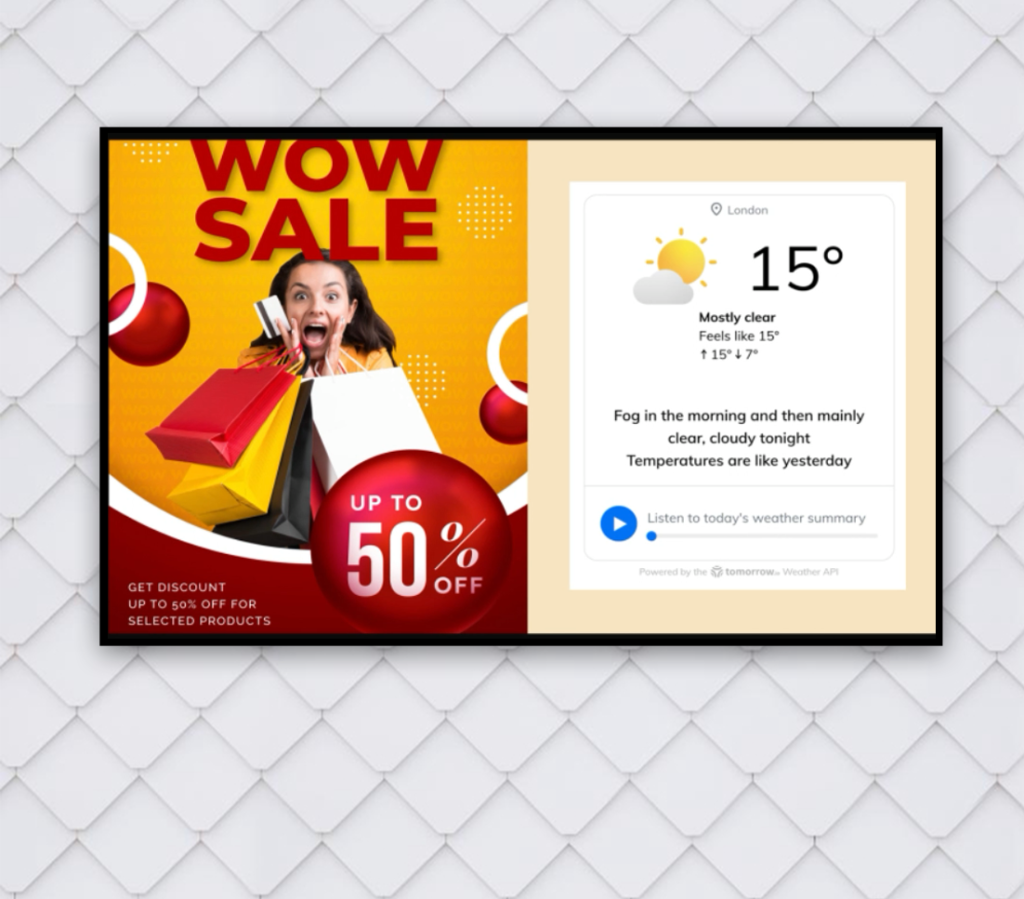
Add local or global weather updates to the screen using the Weather Widget.
Youtube Widget
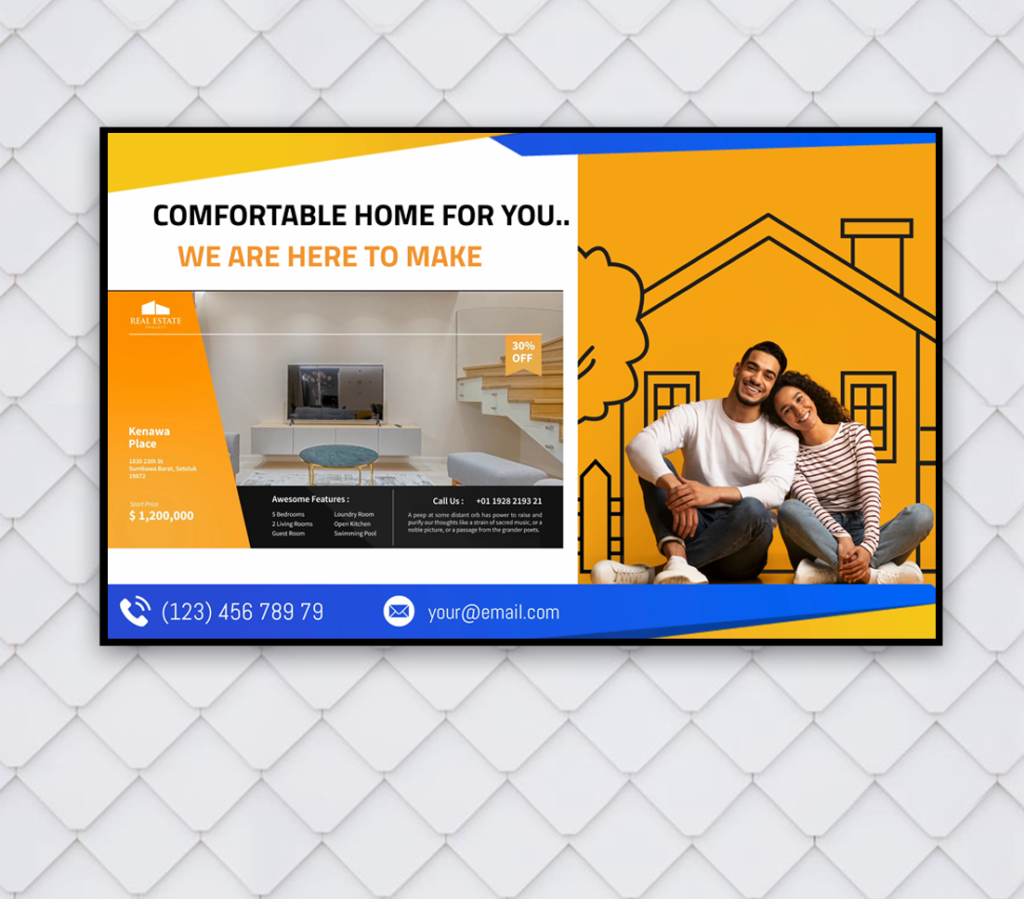
Stream YouTube videos seamlessly on your signage using the YouTube Widget.
Youtube Widget
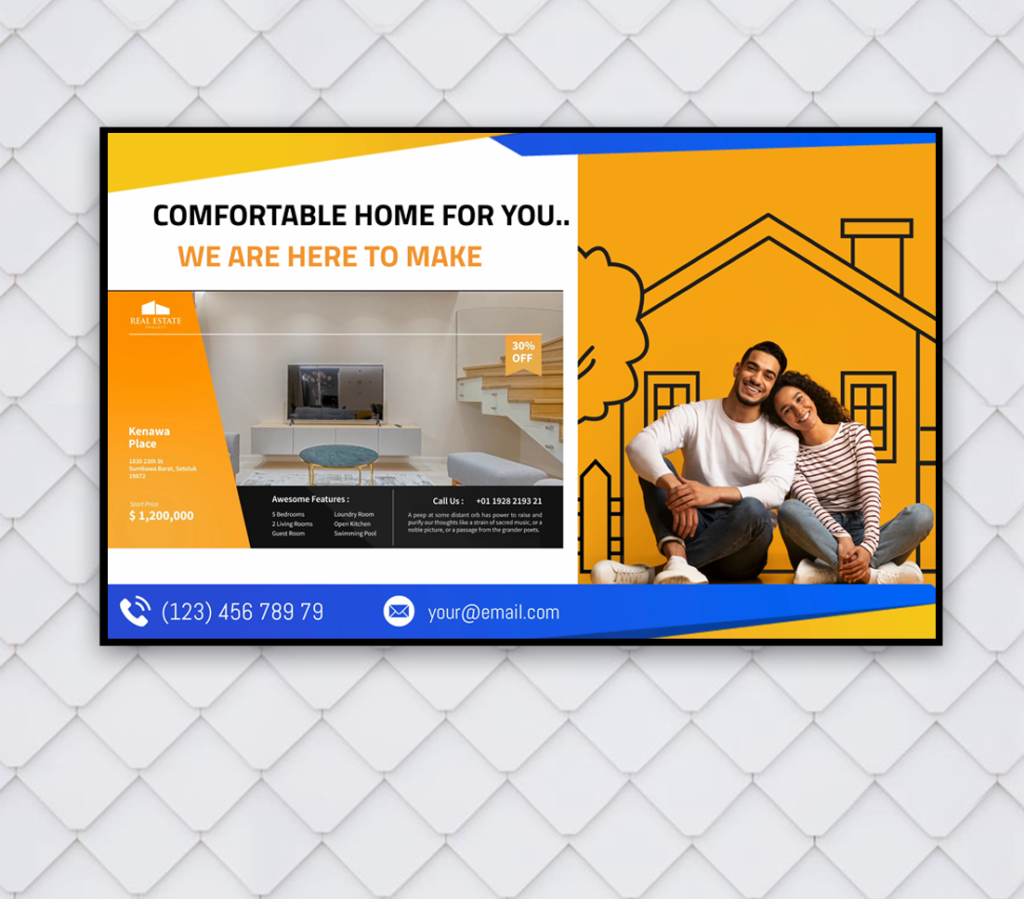
Stream YouTube videos seamlessly on your signage using the YouTube Widget.